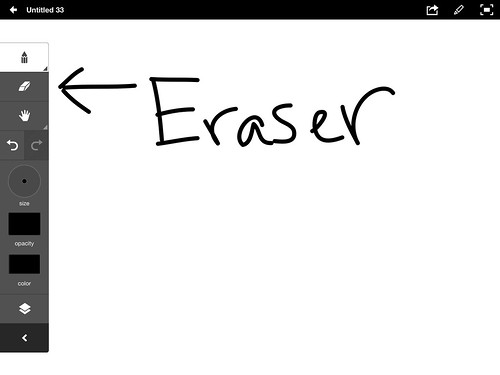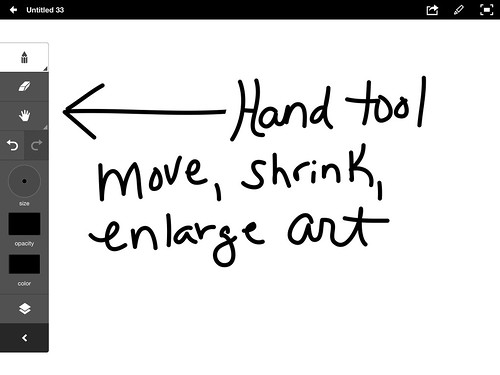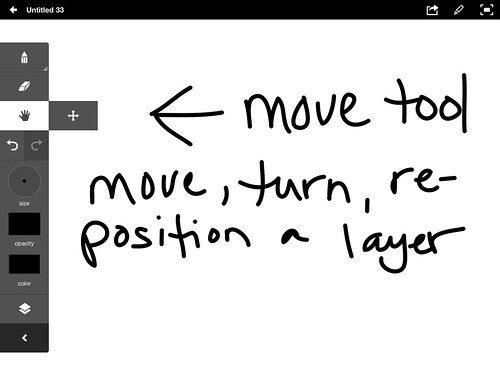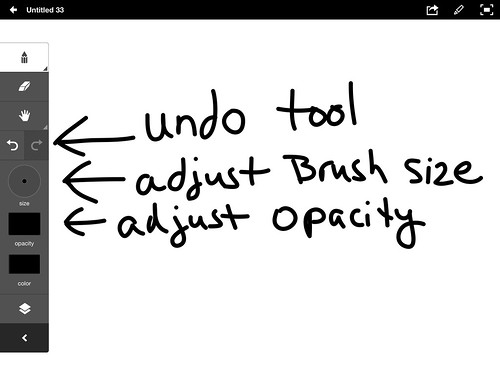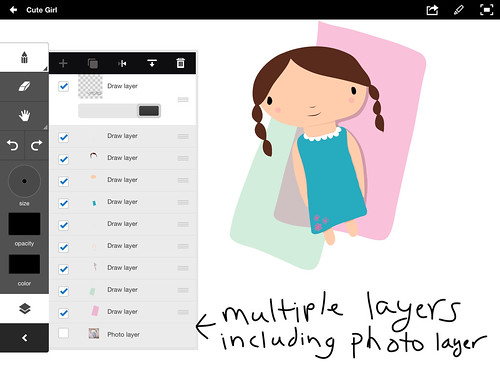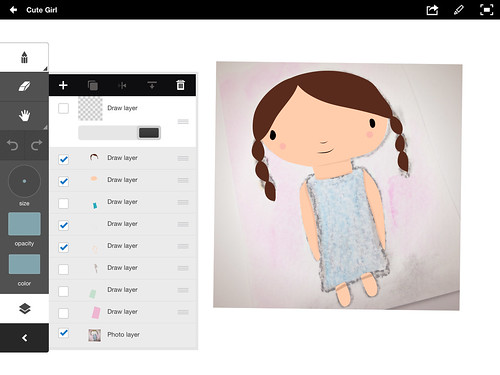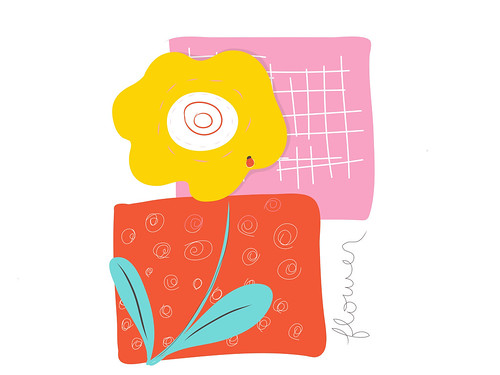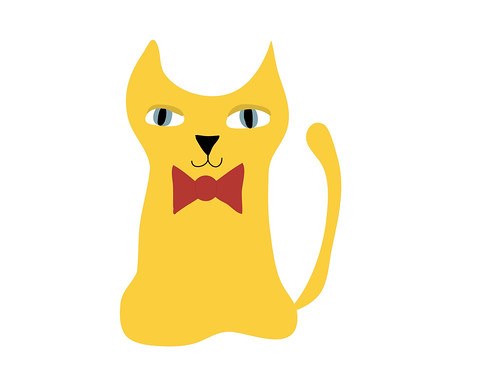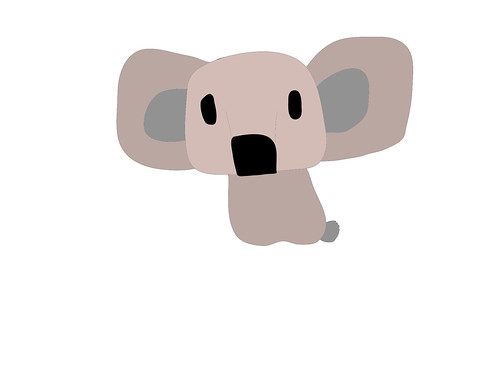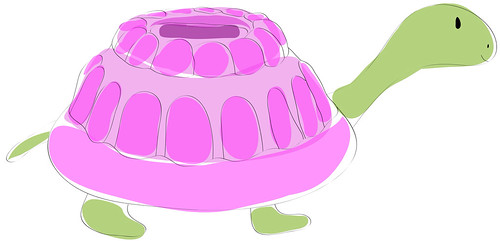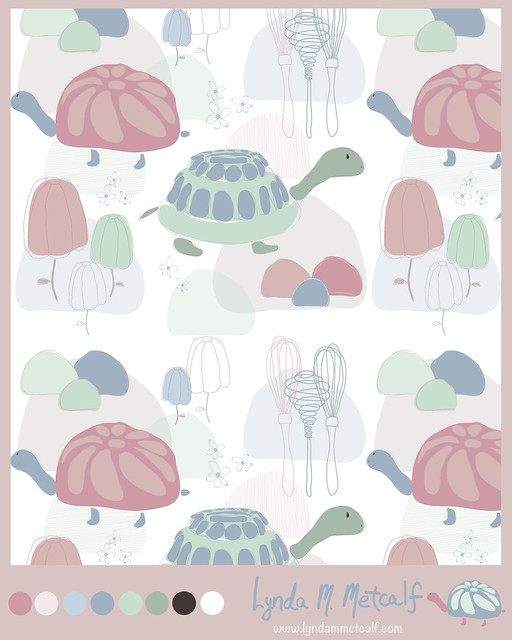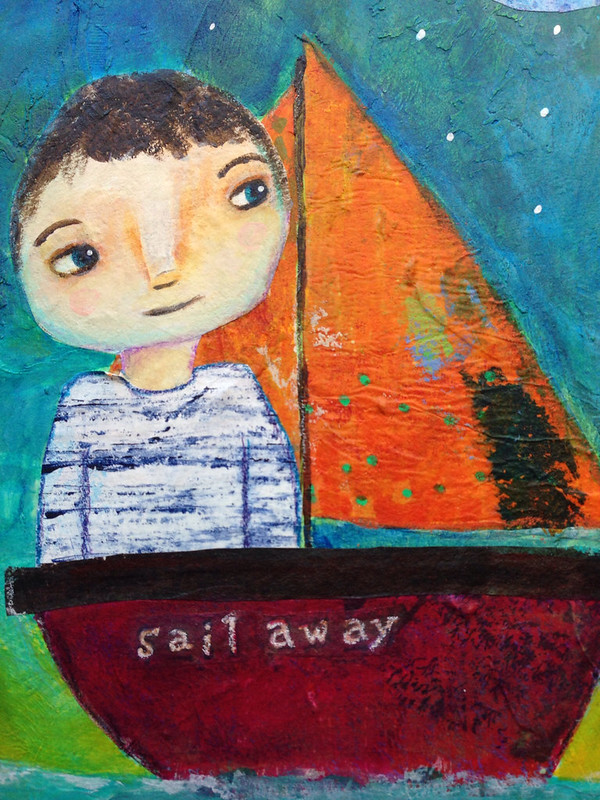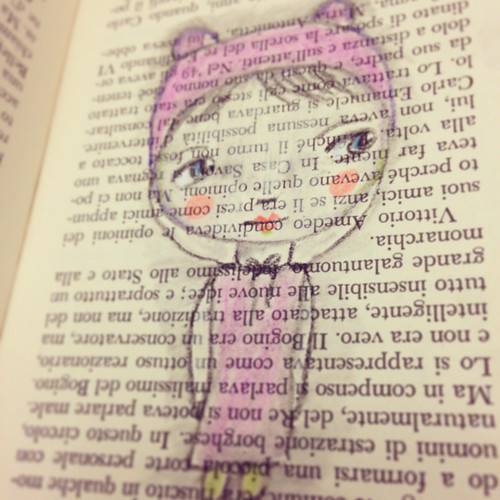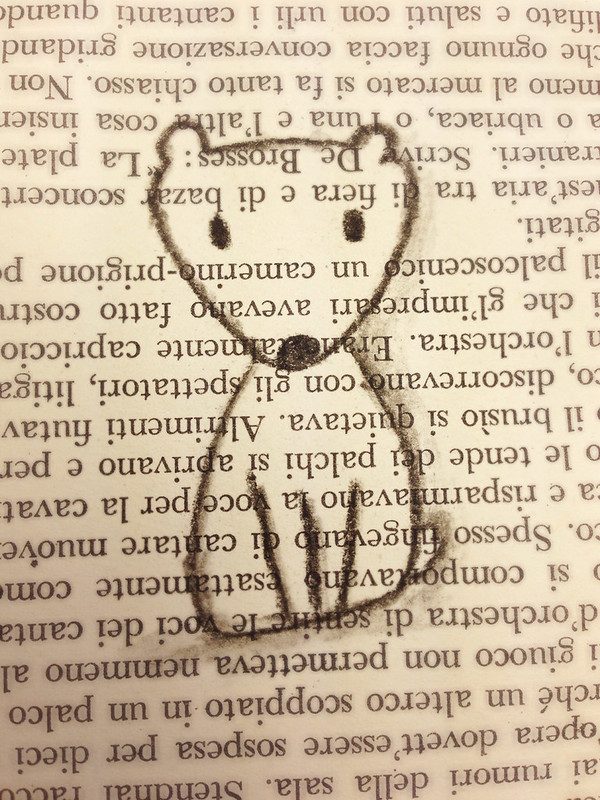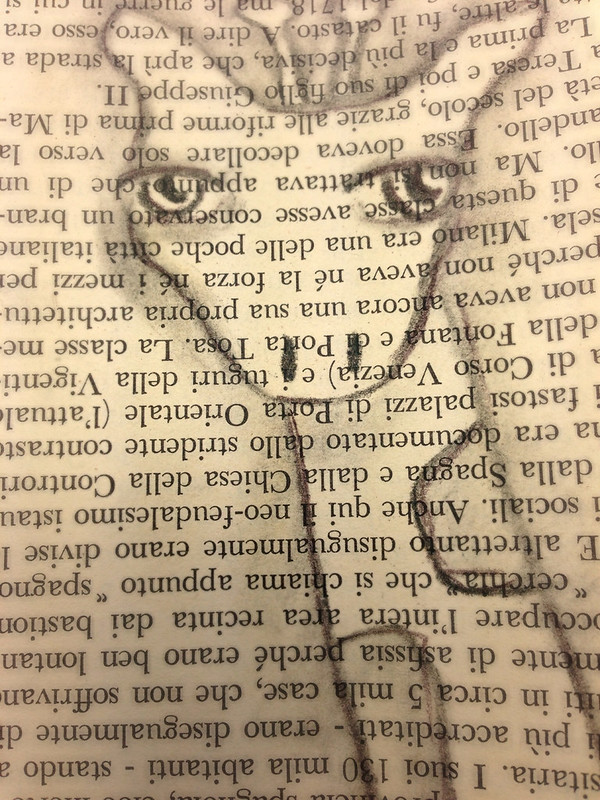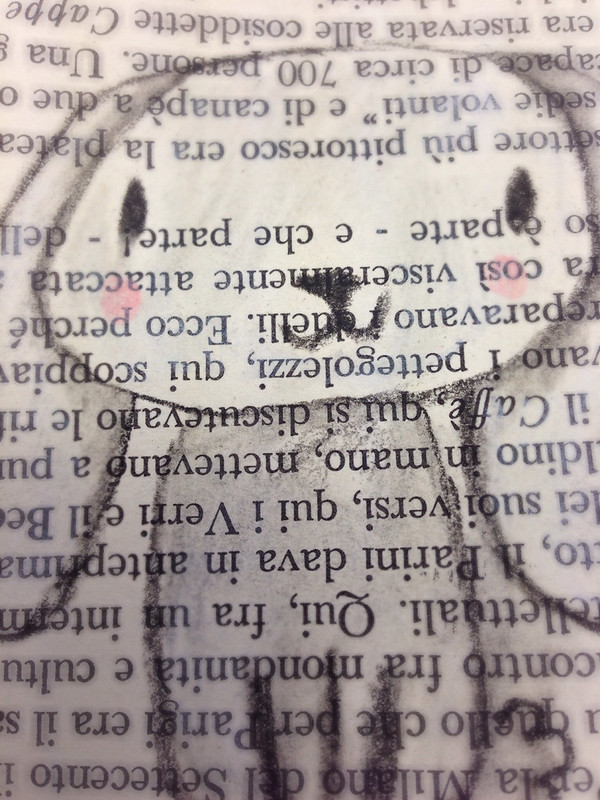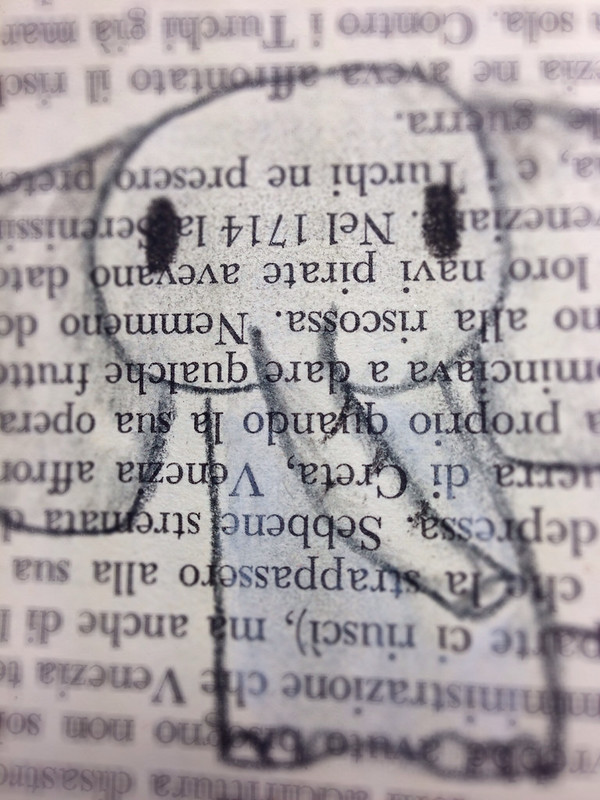This is how many days I have until I can work at my art full time. Both my kids will be getting on the bus around 8:15 and getting home around 4:30. If I work about 9:00-4:00 five days a week that's 35 hours a week to create and work at my business. I decided to start a countdown to give me a goal; A focus.
Things have been a bit crazy the past couple of weeks. We've had snow and ice with school closings. I had lots of little things to get done before I went into the hospital for surgery. Then I've been recovering from surgery. Things are finally leveling out and getting back to normal. While I was recovering I spent time thinking about my art and my frustrations. I get really annoyed at not having time. I'm talking 4 or 5 hours in a row of uninterrupted time. It just doesn't happen often. So, what can I do about it? How can I get what I want? I think I need to let go of the desire of having hours of uninterrupted time and just steal minutes where I can. Focusing on "time" has become a roadblock so I'm changing my thinking.
I'm taking "Year of the Fairy Tale" from Carla Sonheim and this month's assignment has been about "quantity" over "quality". We have to make lots of quick sketches and paintings instead of intensely working on a few paintings/sketches. I love this concept. It puts all the focus on the process of making art instead of the final product. So, I'm going to make as much art as possible and not care if it's "good enough" to sell or if it will "work" for licensing. I'm just going to make the art and have faith beauty will emerge. Some of the best things I've made have been when I just got lost in the moment of making art.
My art buddy Juliette Crane has been painting on paper and she has piles of paintings now that were quick to make and are lovely. And my friend Mindy Lacefield had a post of all her work from last year. Over 100 paintings. I can't even imagine accomplishing that! If I let go and just think of any minute spent on making art as valuable I know I will have a wonderful body of work. I'm just going to sketch, doodle, paint and create. Whatever time I get will be time well spent because I'm not going to worry about the "quality". I'm going to enjoy the process!
Here are fun charcoal sketches I've been making on book paper. They take a few minutes to create and they are so dang cute!
I love these little drawings. The charcoal has a nice bold line and you can easily smudge and shade for depth. I can see some of these pieces being used in something else down the road. Every mark has value because it leads to another and another and another.
Thanks for stopping by!