I enjoy playing around in Adobe Ideas on my iPad because you can work in layers. Layers can be turned on and off so I can play with how a character looks. For the bunny I created below I decided to play with his eyes. Changing something as simple as eyes can greatly influence how your character looks. You can do this drawing exercise on your tablet too if you have a layer based art program. Or you can also use a pencil and eraser and take pictures of your character with the different eyes you create, then choose the version you like best.
Big oval dot eyes
Little dot eyes placed high
Little dot eyes placed low
Peppa Pig cartoon eyes
People like eyes
Add eyelids
Eyes looking off to the side
Add a tilt of his head (this one is my favorite)
Same bunny but the eyes were changed or repositioned to create different looks and personality. This is a fun exercise to do when you are blocked and don't know what to draw. Just play around and change up the eyes, ears, nose or whatever you want with your character.
Thanks for stopping by!


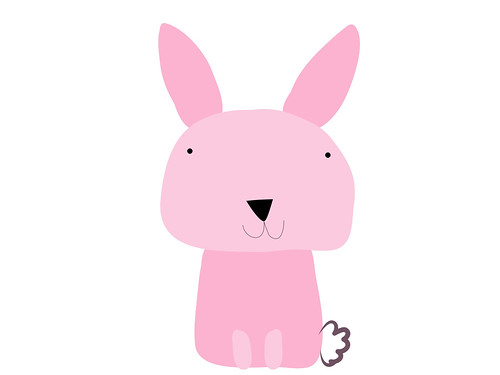






I love the third one...amazing advice!!!!
ReplyDeleteThanks, Margherita. I like the third one too.
Delete